How to use Wifi Settings
Here is an explanation of how to set up Wifi.
If you do not have Wifi, the panel below will appear, please follow the instructions to set it up. When setting up Wifi, press the gear button that appears when you press the "Oculus button" on the controller.
When setting up Wifi, press the gear button that appears when you press the "Oculus button" on the controller.
 Select Wifi from the list and set it up.
Select Wifi from the list and set it up.
 Please turn on the Wifi button.
Please turn on the Wifi button.
(For details, please check Meta's website as it is a hardware specification.)
If you do not have Wifi, the panel below will appear, please follow the instructions to set it up.
(For details, please check Meta's website as it is a hardware specification.)
XR Layout Operations List
Rooms can be designed by selecting panels.
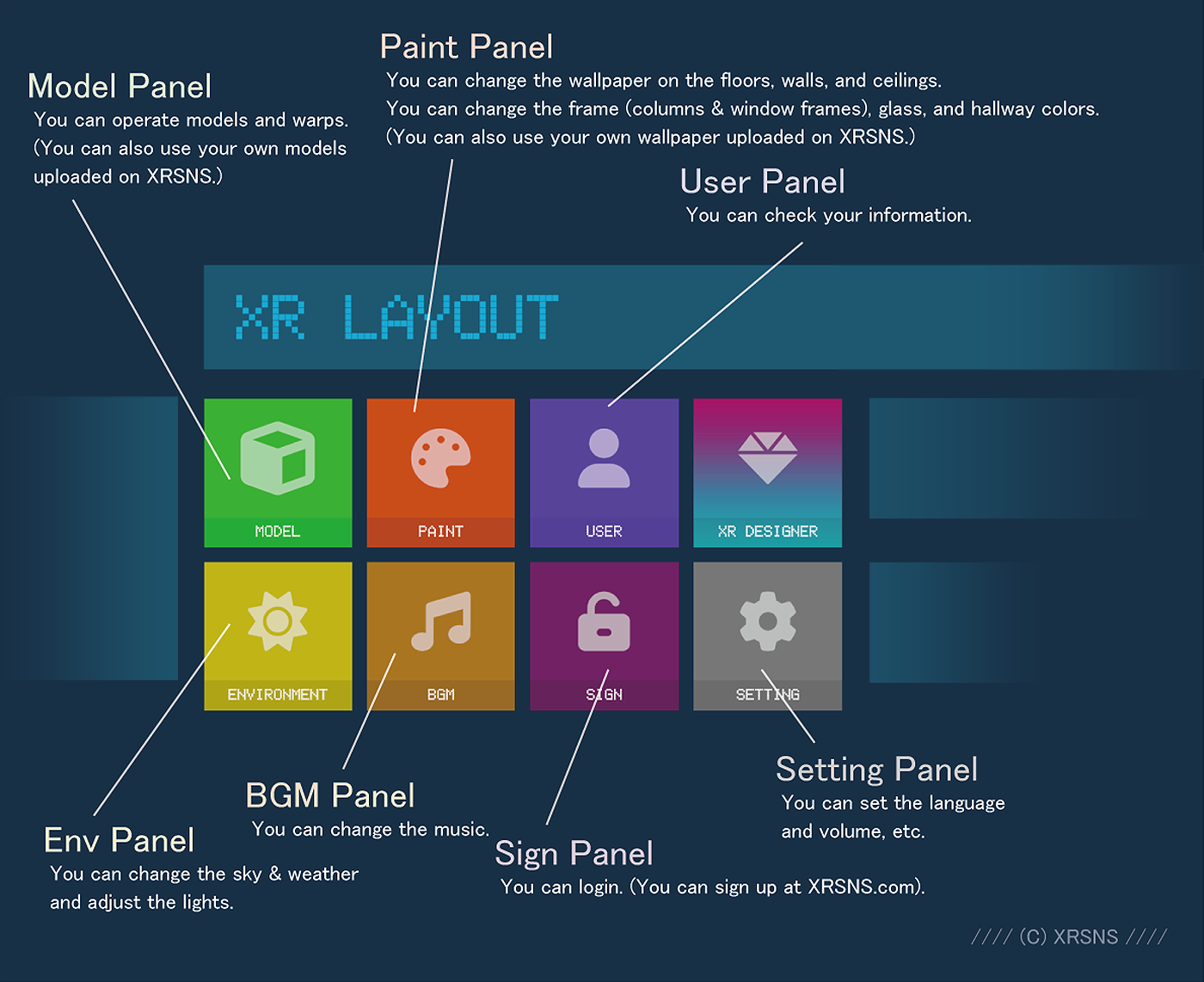
Please proceed to the detailed link for each panel depending on the panel you wish to select.