How to use Sign Panel
This section explains how to use the Sign Panel.
You can log in at the sign-in panel. Please be sure to register as a new user before logging in.
Sign up can be done by registering for a new "XRSNS(Sign up)".
Sign up to use your own models and wallpapers. Clicking on the email and password entry fields will bring up the keyboard.
Clicking on the email and password entry fields will bring up the keyboard.
After entering the information, press the blue OK button. After completing the entry, press "LOGIN" on the Sign Panel.
After completing the entry, press "LOGIN" on the Sign Panel.
You can log in at the sign-in panel. Please be sure to register as a new user before logging in.
Sign up can be done by registering for a new "XRSNS(Sign up)".
Sign up to use your own models and wallpapers.
 Clicking on the email and password entry fields will bring up the keyboard.
Clicking on the email and password entry fields will bring up the keyboard.After entering the information, press the blue OK button.
 After completing the entry, press "LOGIN" on the Sign Panel.
After completing the entry, press "LOGIN" on the Sign Panel.
XR Layout Operations List
Rooms can be designed by selecting panels.
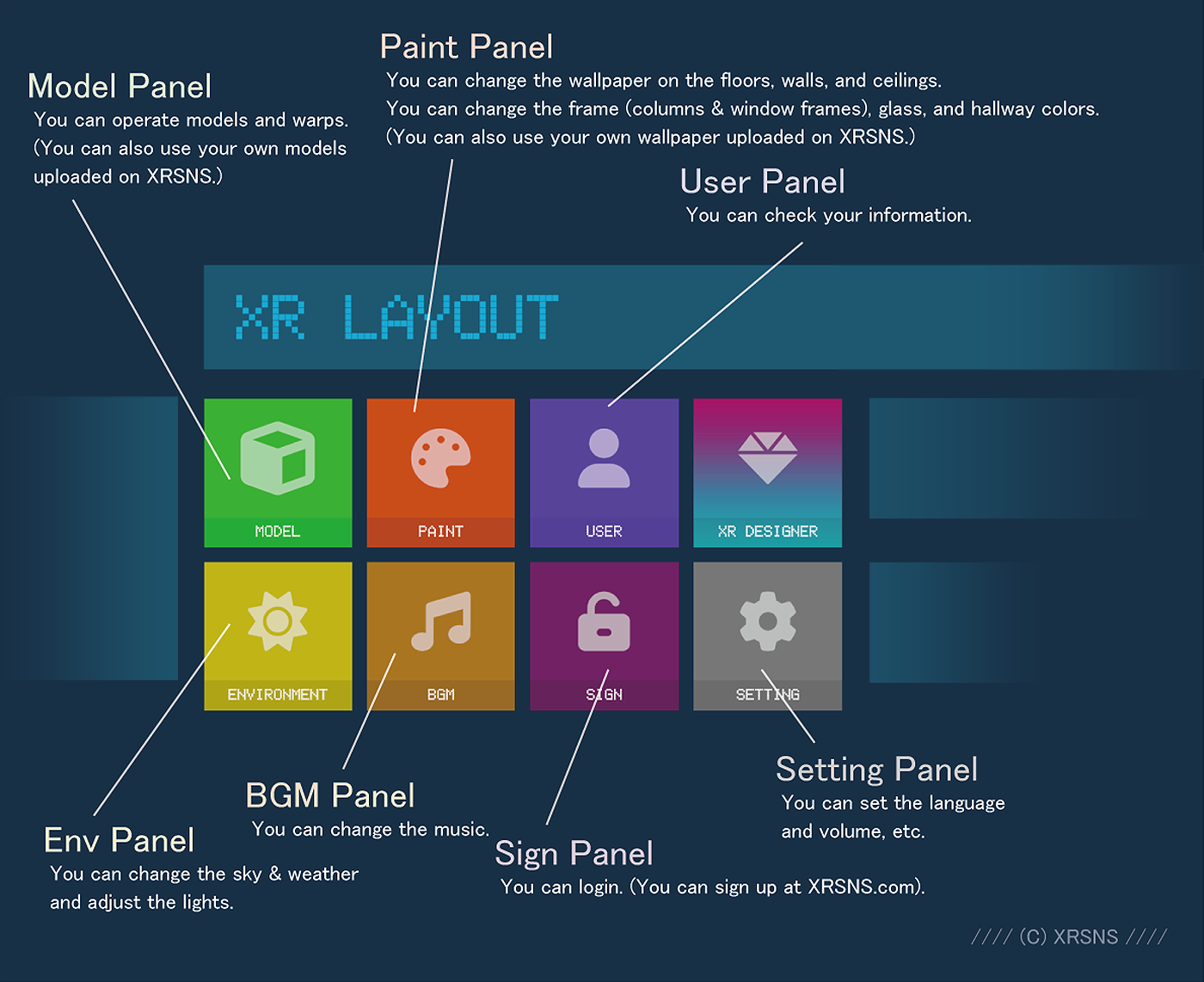
Please proceed to the detailed link for each panel depending on the panel you wish to select.